Over the past decades, CCTV systems have become a big business, and their presence has proliferated across the globe. Consider that the United Kingdom employs roughly 2 million CCTV cameras across the nation, and that Statista foresees the value of the video surveillance market growing to $63 billion by 2023. That’s a lot of cameras humming and scanning and recording away all over the world. But as anyone who has dealt with technology knows, high-tech solutions can also lead to high-tech problems. CCTV cameras work great — until they don’t.
In this post, we’ll discuss six different ways to know that your CCTV system is working properly and steps you can take if you suspect that something has gone awry. Remember that having a poorly functioning CCTV system is scarcely better than not having one at all.
Observe whether the security camera is moving to see if it is on
 Coverage matters when it comes to CCTV system design. Experts routinely state that having “dead zones” around your property (i.e., sections that cameras can’t see) increases your chance of experiencing theft, robbery, or vandalism. Designers of security systems manage this by:
Coverage matters when it comes to CCTV system design. Experts routinely state that having “dead zones” around your property (i.e., sections that cameras can’t see) increases your chance of experiencing theft, robbery, or vandalism. Designers of security systems manage this by:
- Adding additional cameras
- Installing high-definition, wide-angle cameras, which can cover a wider area
- Installing pan-tilt-zoom cameras that can move, allowing users to direct the camera’s coverage area
If you believe that your CCTV system has stopped working properly, you’ll need to start what can become a rather lengthy troubleshooting process, which we will explain in further detail down below. However, one of the first steps you can take is to examine your pan-tilt-zoom cameras. These cameras should perpetually move if they are in proper working order. If you don’t see the chassis of the camera moving back and forth, observe the lens making adjustments as it focuses, and hear the distinctive buzz it emits, you know that you have some sort of problem.
Check the status of the LEDs in the IP security cameras
In this article, we’ve used the term “CCTV camera” to refer to basically any recording and transmitting device that captures visual data and sends it back to some sort of central monitor. But proper CCTV cameras work in a very specific way. Though they may use hard-wired, analog signals or wireless technology, they only communicate with their narrowly defined network. They are a truly “closed” system.
This differs from internet protocol (IP) cameras, which unsurprisingly communicate with a local area network — at least most of the time. Some IP cameras can communicate directly with some sort of storage medium, and some don’t need to store footage at all. But let’s not get too much into the complexities of all of the IP camera options that exist, because there are a lot of them. As far as it relates to our topic, IP cameras uniformly have one feature that you should check if you’re wondering whether or not your system is working properly: its LED lights.
Most standard security cameras are IP cameras, and most of them have infrared capabilities. When operating in the dark, they display tiny red lights around the lens. So if you see a CCTV camera red light not working, prepare yourself for further investigation.
Log in to your security camera software to check whether you can view the live feed
One of the surest ways to know if your system is working better is to actually check a camera’s feed. The proof is in the proverbial pudding, and a properly functioning camera ought to show you what is currently happening in the camera’s field of view. Simulating a number of conditions will help tell you whether or not the camera is still properly functioning, such as:
- Operating during day and night
- Having individuals and vehicles (if possible) move past the camera at varying speeds
- Pointing a flashlight at the camera to determine if it can compensate for the added illumination (some cameras that once were able to do so may cease proper functioning)
When a camera fails to livestream altogether a number of factors may have come into play, including:
- Failed power supply
- New firmware update
- Blown fuse in the CCTV power supply box
- IP address conflict
- Failed input port on a DVR
- Failed camera cable
Use electronic bug detectors
Bug detectors might sound like something out of a Cold War spy thriller, but they can effectively determine whether or not your cameras remain in working order. Thanks to internet retailing, you can pick up one of these once specialized devices pretty easily. It will detect a camera’s signal so long as it isn’t transmitted along a coaxial cable. Be forewarned, though, that this technology runs on the pricey side of things.
Know if a CCTV is recording from its power indicator
This may seem like a basic suggestion, but don’t ignore it! After all, you won’t find a blinking red light on security cameras all of the time. Hard-wired, analog CCTV cameras often don’t feature one. However, most IP cameras will feature an LED indicator that shows if it’s getting power. If you don’t know how to turn off CCTV cameras, check the manufacturer’s instructions, toggle the power, and see if the indicator lights up.
Identify whether the security camera is real or “fake”
Imagine this: You have inherited a security system with the purchase of a building, and one particular camera doesn’t seem to work. You run through all of the steps listed in this post to no avail. Then you finally yank it off the wall — and discover that it was fake all along.
Asking yourself how to tell if a security camera is real isn’t a silly question. In fact, figuring out how to spot a fake security camera isn’t as easy as it once was. At one time, experts might have asked you to check for:
- LED lights flashing during the day
- Cheap-looking security camera covers
- The presence of wires
- Faux tracking movement that don’t actually track
However, fake security cameras have gotten so good that you may struggle to identify any of these issues. The best way to determine if you have a fake security camera is to look up the manufacturer and model number online.
If you’re struggling to service an existing CCTV system, need to replace part of it, or would like to build one from the ground up, contact us here at AT&I Systems. We have more than 25 years of experience in safeguarding business of all stripes throughout South Florida, including financial institutions, educational institutions, health care facilities, governmental properties, and retailers.